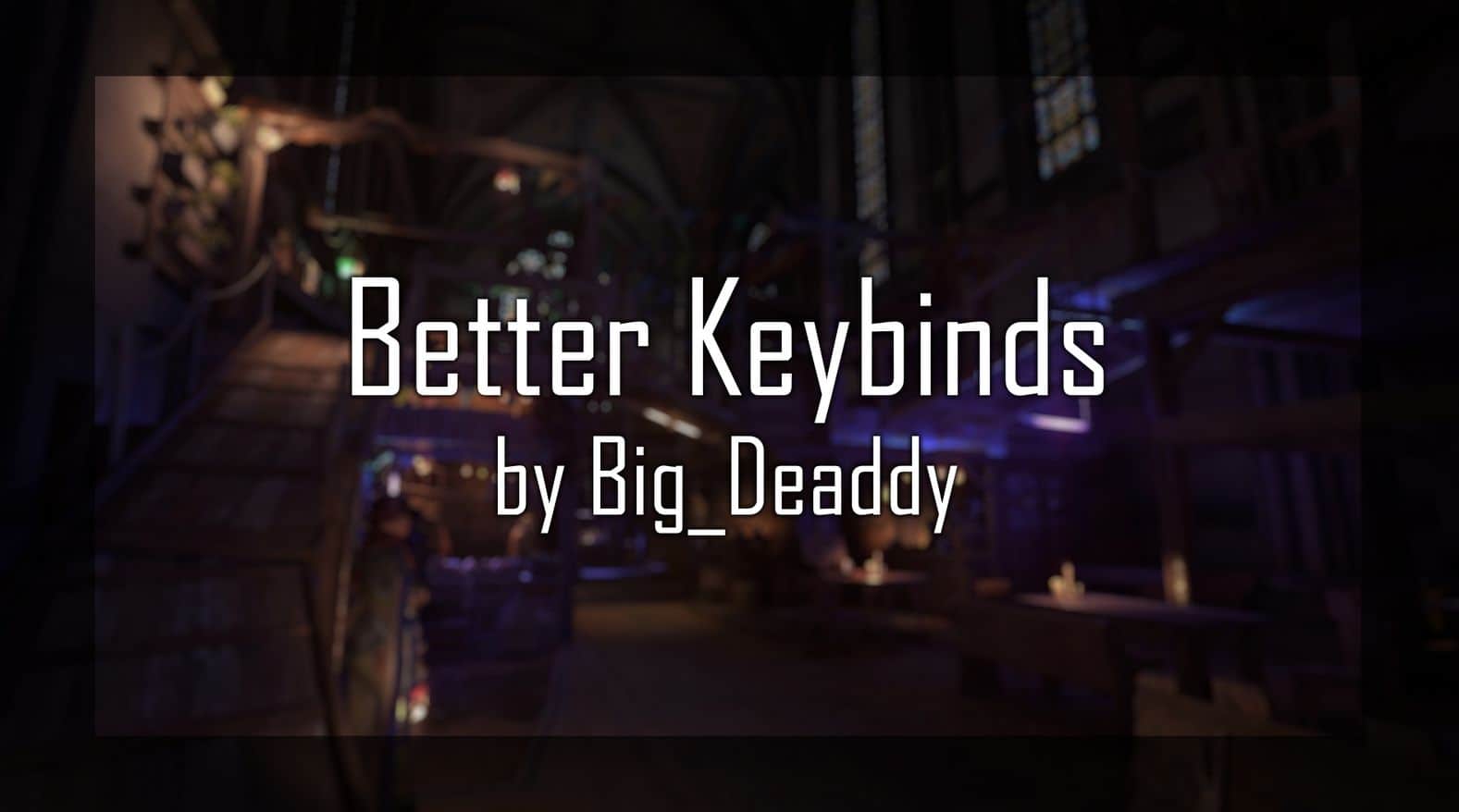Better Keybinds
Have you tried remapping your controls only to have a random hardcoded action interfere with your preferred configuration? If so, then this mod is for you!
This mod aims to allow you to rebind some of those pesky hardcoded keybinds so you can play the way you want.*
List of changes:
– Slope Struggling is now tied to “Loot/Search/Interact”
– Ground Pound is now tied to “Attack” (fixed in 1.2)
– Reload/Repair are now tied to “Trade/Interact (alternative)” (added in 1.5)
– Release Cable is now tied to “Loot/Search/Interact” (added in 1.6)
– New “Better Keybinds” control category for options added by this mod (added in 1.6)
– Grappling Hook is now tied to new “Grappling Hook” keybind (added in 1.6)
– Head Stomp is now tied to “Kick” (added in 1.6a)
– Ignite Propane Tank is now tied to “Loot/Search/Interact” (added in 1.8, thanks to Penitence)
– Restart Event is now tied to “Brief Decline” (changed in 2.1)
– Combined Aim/Block into a single keybind (added in 2.4, *must rebind in the settings for it to work*)
– Disabled blocking for Bows/Crossbows to allow for Aiming/Blocking with the same key (added in 2.4, thanks to the work of JovianStone)
– Restart Event is now tied to new “Restart Event” keybind (added in 2.0, thanks to Feren142) Changed after 11/8/2022 patch
– Glider Close is now tied to “Crouch” Fixed by Techland in 2/16/2022 patch
– Air Kick is now tied to “Kick” (added in 1.3, thanks to Chamundra and Pete4k) Fixed by Techland in 2/16/2022 patch
– Active Landing is now tied to “Crouch” (readded in 1.4a, thanks to Austin1178 and typingblackbelt) Fixed by Techland in 2/16/2022 patch
– Equipment Wheel is now tied to “Cycle Equipment” Fixed by Techland in 2/11/2022 patch
– Consumable Wheel is now tied to “Cycle Consumables” Fixed by Techland in 2/11/2022 patch
– Weapon Wheel is now tied to “Cycle Weapons” Fixed by Techland in 2/11/2022 patch
– Ledge Jump is now tied to “Jump” (added in 1.1, thanks to 1997riccardo) Fixed by Techland in 2/11/2022 patch
– Turn Back is now tied to “Look Back” (added in 1.2, thanks to runnez) Fixed by Techland in 2/11/2022 patch
– Dart/Dash/Afterboost are now tied to new “Sprint” keybind (added in 1.3, thanks to Pete4k and irsyadit) Added by Techland in 2/11/2022 patch (Dart/Dash/Afterboost keybind)